Tag: WordPress
-
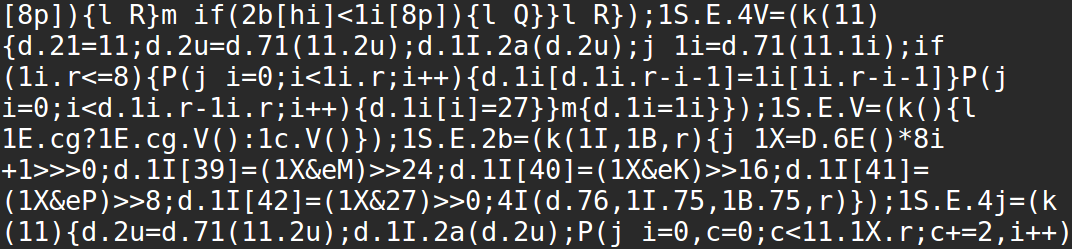
A cryptocurrency-mining bot brute-forced into my WordPress site
Someone brute-forced into a client’s WordPress site and added cryptomining js. Good thing they knocked down an HTML div on their way out!
-
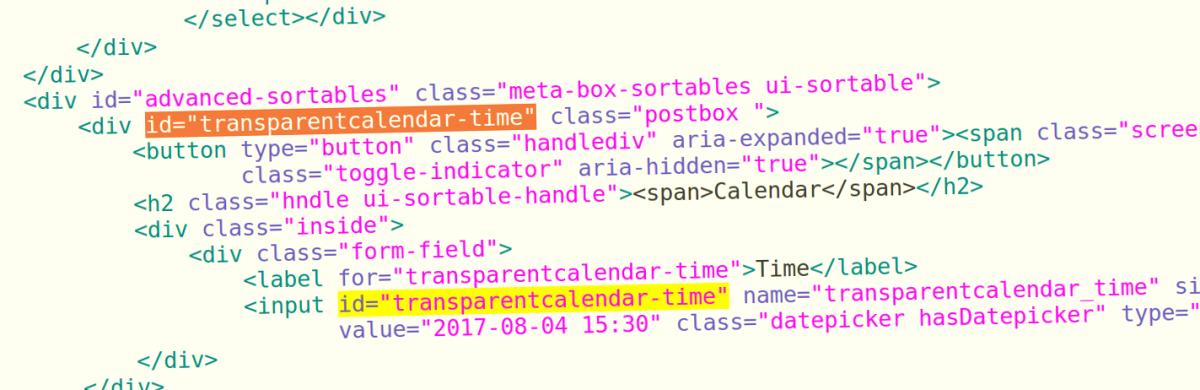
Duplicated
id="x"in WP Meta BoxesI am building a very minimalistic calendar plugin for WP (an idea that doesn’t seem to turn out very well so far), and I got a cryptic JS error when adding JQuery datepicker saying “a is undefined”. I debugged this for a good two or three hours, until today I tried replacing the minified datepicker.js…