When using SSH at FS Data, pressing backspace in Vim were coming out as ^? so editing files was a hassle. (I am on a Linux workstation btw.) ![]()
I found a solution in the Vim documentation, via a Stack Overflow post. I just opened ~/.vimrc and added the following:
:if &term == "xterm-256color" : set t_kb=CTRL-V<BS> :endif
Here, xterm-256color is whatever came out when I ran :echo &term inside Vim. CTRL-V<BS> is not those literal characters, but the key combination Ctrl+V followed by Backspace. It comes out on the screen as ^?, like in the screenshot below.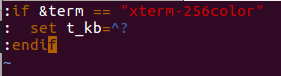
Leave a Reply